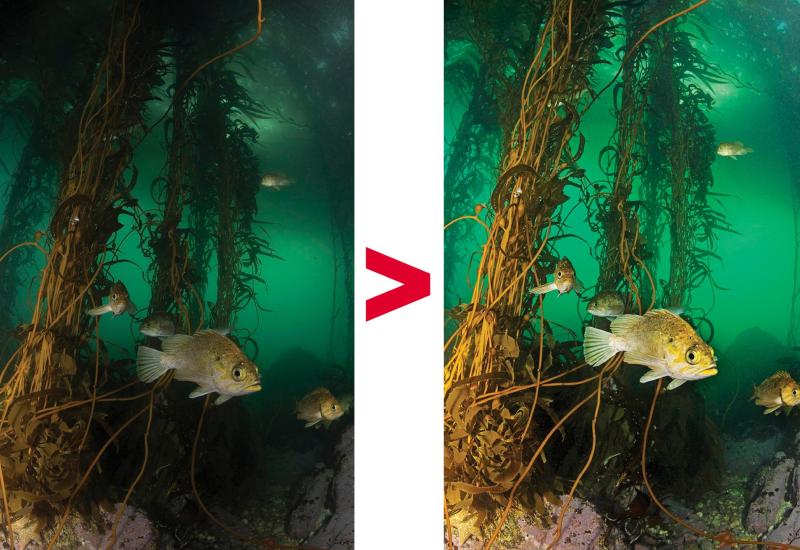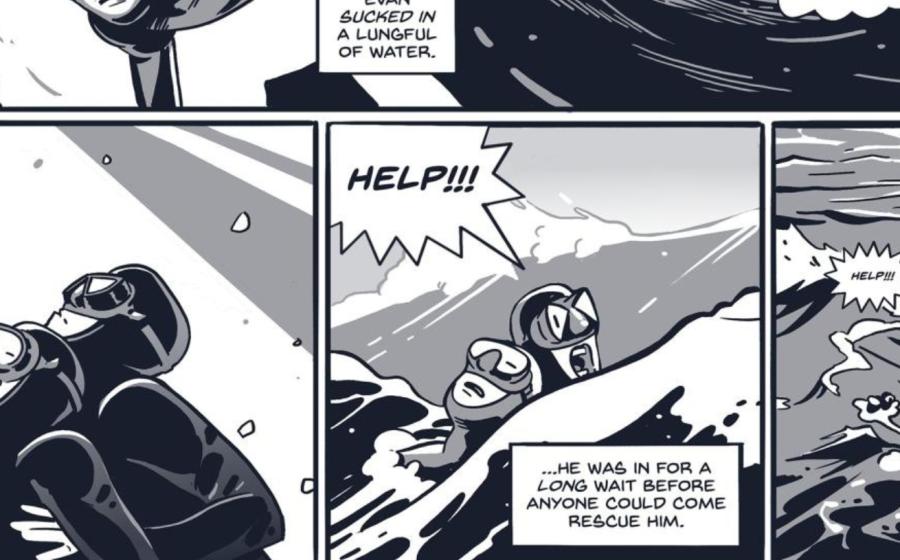Underwater Photography Tips: Converting to Black and White
It is not uncommon for underwater photographers to convert their pictures into black and white to rescue shots that have been taken from too far away. It’s a solution that works for problem pictures that are either too blue or lack contrast. Monochrome cuts through the haze and massively boosts the contrast and clarity of the scene in order to make subjects pop. While this processing treatment definitely saves failed shots, it rarely produces stunning black-and-white images. For the truly remarkable black and whites, the photographer needs to see in color — and think in black and white.
The theory behind great black-and white images is to shoot visually appealing shapes and shadows, putting great emphasis on the use of light. The most successful shots are lit only with ambient light, usually taken against the light to create silhouettes, or across the light for a mix of shadows and highlights. A kiss of flash, usually from a single strobe, can be effective, but it is best to avoid blasting the scene with large amounts of artificial light. The detail and color brought out by overlighting will have little value as a monochrome image. For inspiration, the legendary work of Ernie Brooks, the master of this discipline, is a great resource.
Compose Smart
Black and white really suits wide-angle images of wrecks, big creatures, scenery, silhouettes, schools and divers because these can all offer simple, strong graphic shapes. A macro subject rarely makes an effective monochrome image because its best features are usually focused on detail and beautiful colors. When composing images, be mindful to look for shapes and contrast, rather than eye-catching color or movement.
See in Monochrome
The art of shooting great monochrome images is to imagine the scene as a black and white, while adjusting for composition and visual light. When I plan to shoot black and white, I set the picture control of my Nikon to Monochrome, adding additional contrast and the in-camera orange filter so the display on the back of my camera appears in black and white. This gives me a clear idea of how the finished file will look. I also set the camera to shoot RAW and JPG. The JPG files will be in black and white, and the RAWs will be in color. I process the RAW files to produce my finished images and use the black-and-white JPG as a guide.
Separate Your Subject
Processing black-and-whites is fairly straightforward: Convert to grayscale, and boost the contrast and clarity. The most common mistake is to end up with a background water tone that is replicated in the subject, which means you’ll lose the subject in the background. When converting to black and white, use a tool (like the black-and-white converter in Lightroom or Photoshop) that has sliders to adjust the different colors in the color image. The most important sliders are the blue and cyan ones, which will affect the background. The trick is to make the background either lighter or darker than the subject. Both look great, and it makes the subject stand out. Avoid making the water the same tone as the subject and the contrast should help create a fantastic black-and-white image.
Alex Mustard is a marine biologist who has been a full-time underwater photographer and author since 2004. To view more of his work, visit amustard.com.
Get more underwater photography tips from Alex Mustard:

Alex MustardThe shadow of these sand ripples, leading to the stingray, make this image work. I waited for the right light for the shot. I needed clouds because I knew the sun would create dancing light patterns on the seabed, which would hide the graphically powerful sand ripples.
CAMERA SPECS Camera Nikon D700, Subal housing // Lens Nikon 16-35mm@16mm // Strobes None // Settings f/10, 1/160 sec, ISO 500 // Location Stingray City, Grand Cayman

Alex MustardBlack and white suits wide-angle images of schooling fish because they offer strong, graphic shapes.
CAMERA SPECS Camera Nikon D4, Subal housing // Lens Nikon 16 fisheye // Strobes None // Settings f/16, 1/320 sec, ISO 400 // Location Raja Ampat, Indonesia
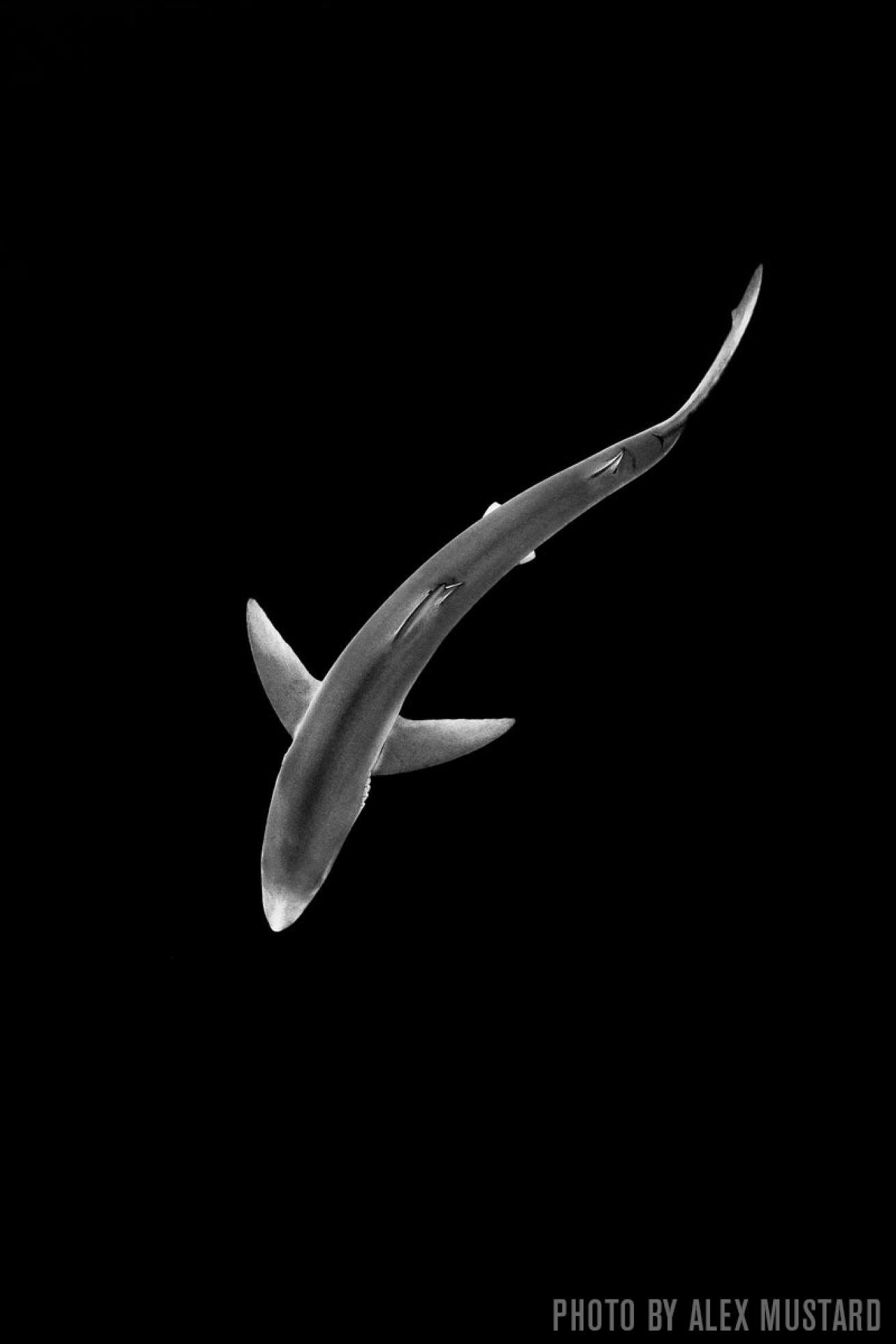
Alex MustardWhen composing images, look for shapes and contrast, rather than eye-catching color or movement.
CAMERA SPECS Camera Nikon D4, Subal housing // Lens Sigma 15mm fisheye // Strobes Inon Z-240 // Settings f/10, 1/200 sec, ISO 800 // Location Cornwall, England