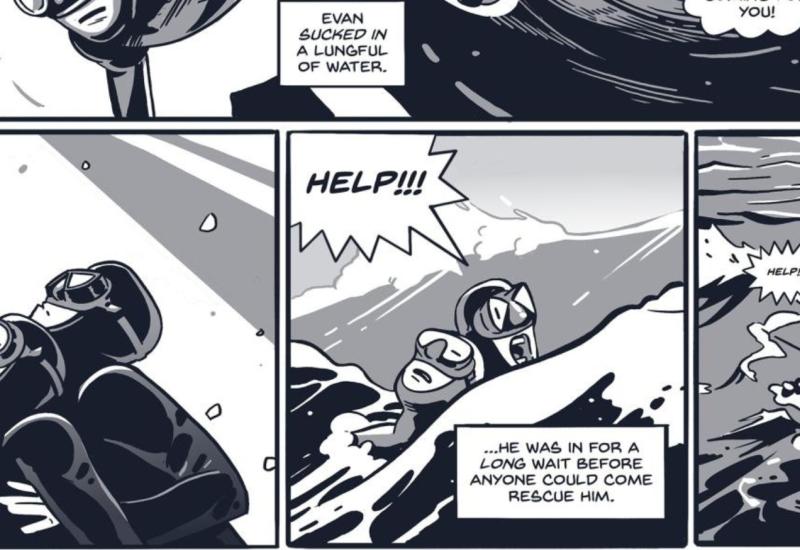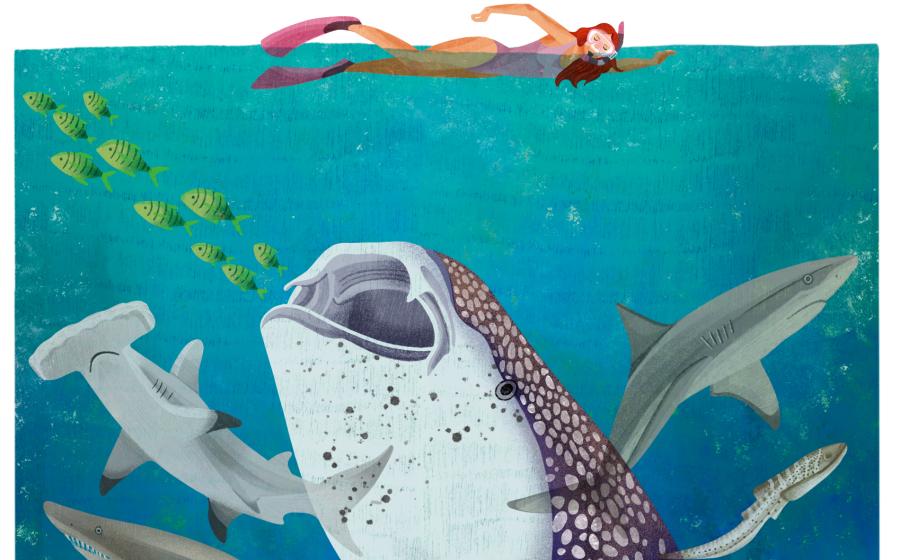The Future of AI Editing and Underwater Photography

AI image created by Candice Landau in MidjourneyAI-generated images (above) have a way to go in creating realistic and accurate depictions of the underwater world, scuba diving and marine life. Using the beta version of Photoshop, Generative Fill can be used with minor detection that it is artificially created.
If you’re a photographer using Adobe Creative Suite products like Lightroom and Photoshop, chances are you’re using some AI-powered editing tools. The most recent update, Generative Fill, is being tested in a beta version of Photoshop and has the ability to change underwater photography forever.
Adobe has been adding artificial intelligence to our editing workflow for years. Lightroom’s masking tools have grown more powerful with each new release, particularly the automated masking features. For example, prompting the software to select subject can select a diver or manta ray from the image. These masks are very similar to the masking the iPhone camera uses in portrait mode or that video conferencing uses to blur your background.
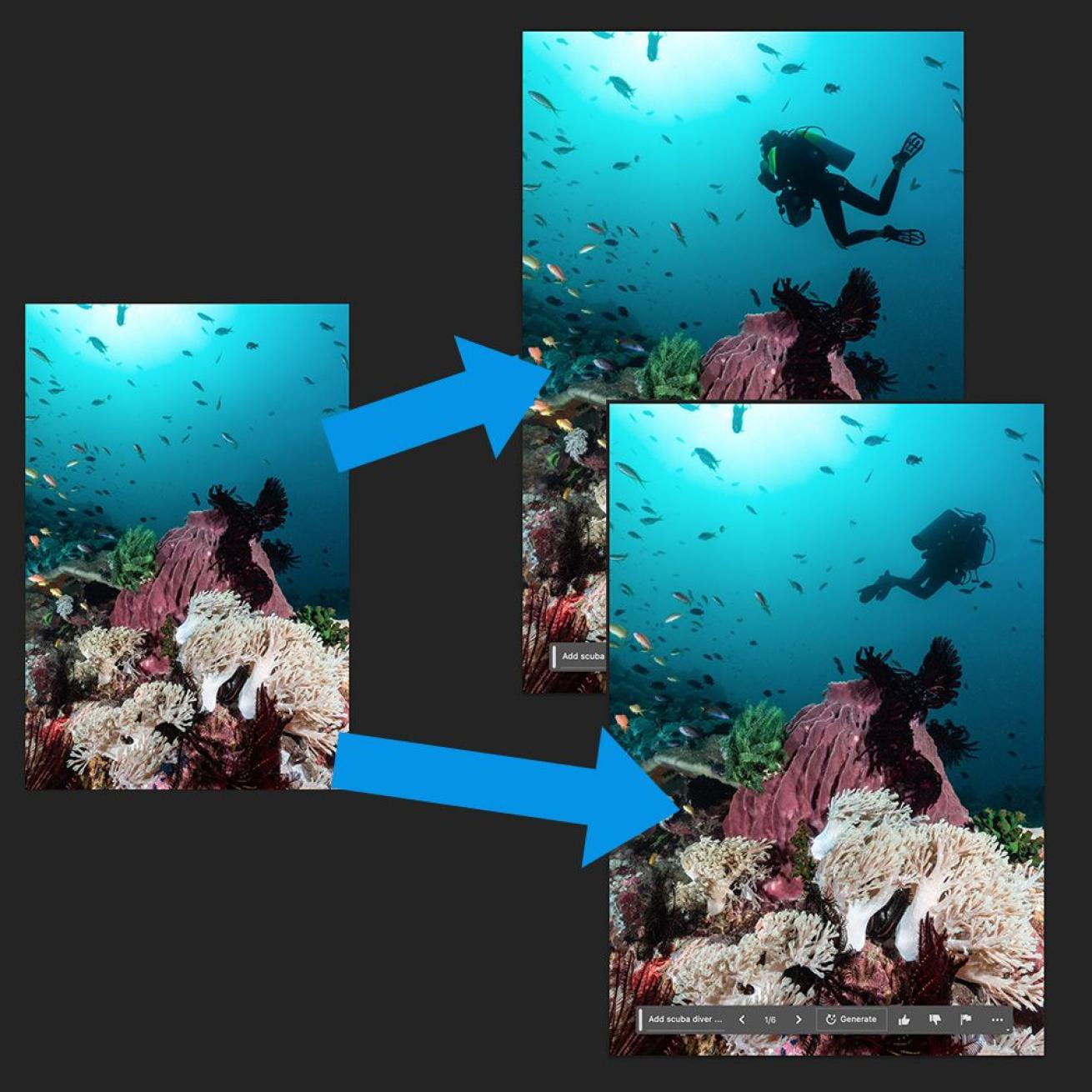
Brent DurandAdobe Generative Fill allows the option to add objects, such as scuba divers, to give an additional dimension to images.
Generative Fill takes this to the next level, relying even more on AI to make decisions in the editing process. This can be used to add objects to an image, remove objects like backscatter, generate a background and even extend the scene, which is essentially creating part of the image that didn’t exist before.
How Do You Use Generative AI?
Using Adobe’s Generative Fill is very easy. First, you select an area of the image in which to make changes. This can be as simple as a rectangle selection or a more complicated layer mask that feathers and fades to best accommodate the composition elements. Once the selection is made, a bar will pop up with a button titled Generate Fill. Upon clicking, you have the choice of entering a descriptive prompt or leaving the field blank before clicking ‘Generate’ to see the results.
Let’s look at three primary use cases for underwater photographers.
Adding an Object
Select the area of the image where you’d like the object, add a descriptive prompt to guide the AI, and sit back to see three proposed variations. If these variations don’t work, then you can adjust your description and try again. Photoshop will save each variation in the working layer so that you can always go back to one you saw earlier.
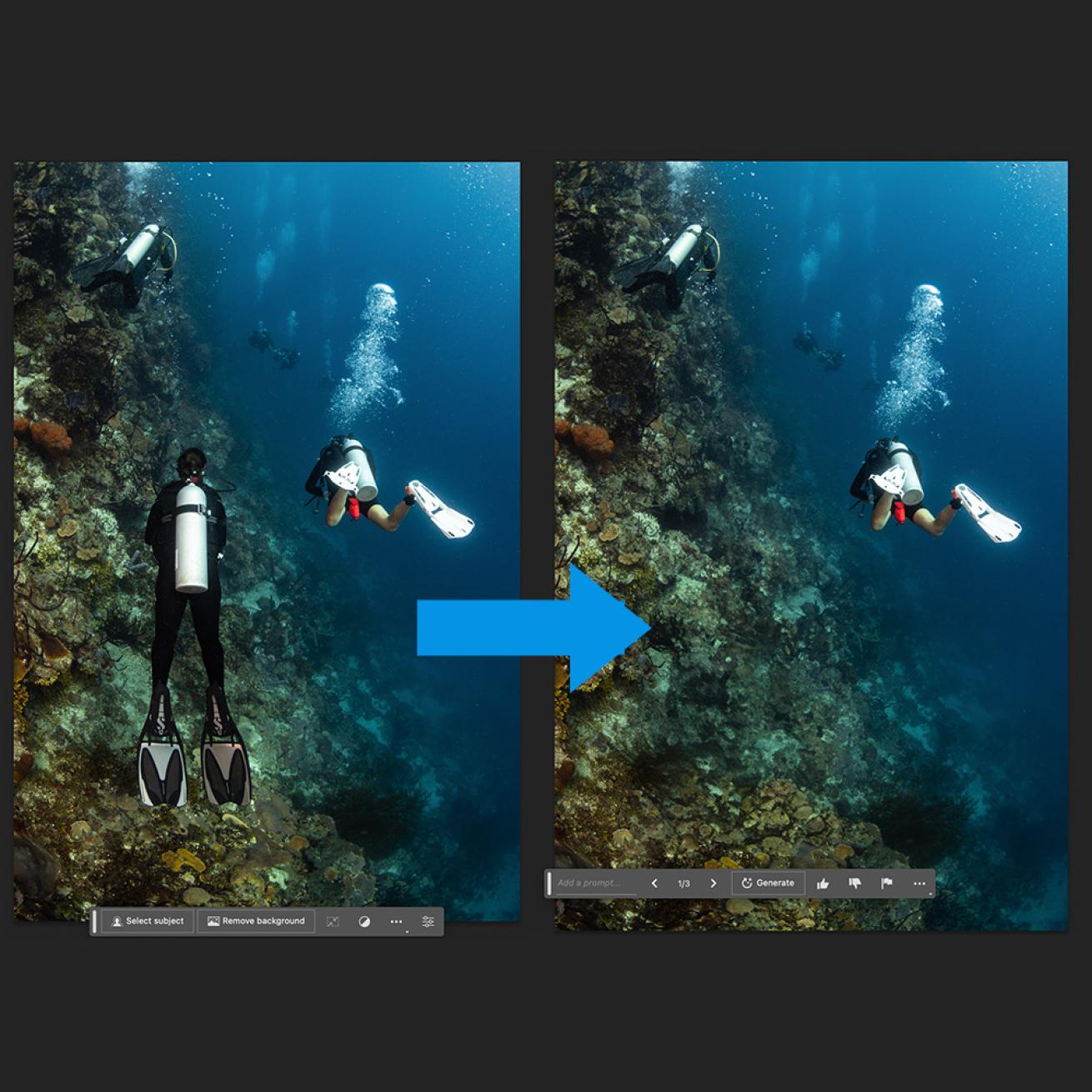
Brent DurandIt is easy to remove a diver in a photo using the Generative Fill tool in Adobe Photoshop.
Removing an Object
Removing an object like a diver’s fin or your buddy’s hand is done with the same process as adding an object, and oftentimes it works without using a prompt.
Until now, backscatter could be cloned out piece by piece or through a layer mask and the Dust & Scratches filter, which clones out wide areas of backscatter at once. The latter works great if you have a simple water gradient; however, the smoothing effect of the filter will be clearly visible if it overlaps any detailed reef, subject area, or background like water ripples on the surface.
Generative AI can easily remove backscatter, including on these detailed areas, in just a few clicks. In my tests, I noticed that it did regenerate the areas of detail, but usually in a manner that wouldn’t be noticeable to most people, especially when viewing in a small format on a screen. Wow!
Related Reading: A Guide to Choosing Lenses for Your Underwater Camera
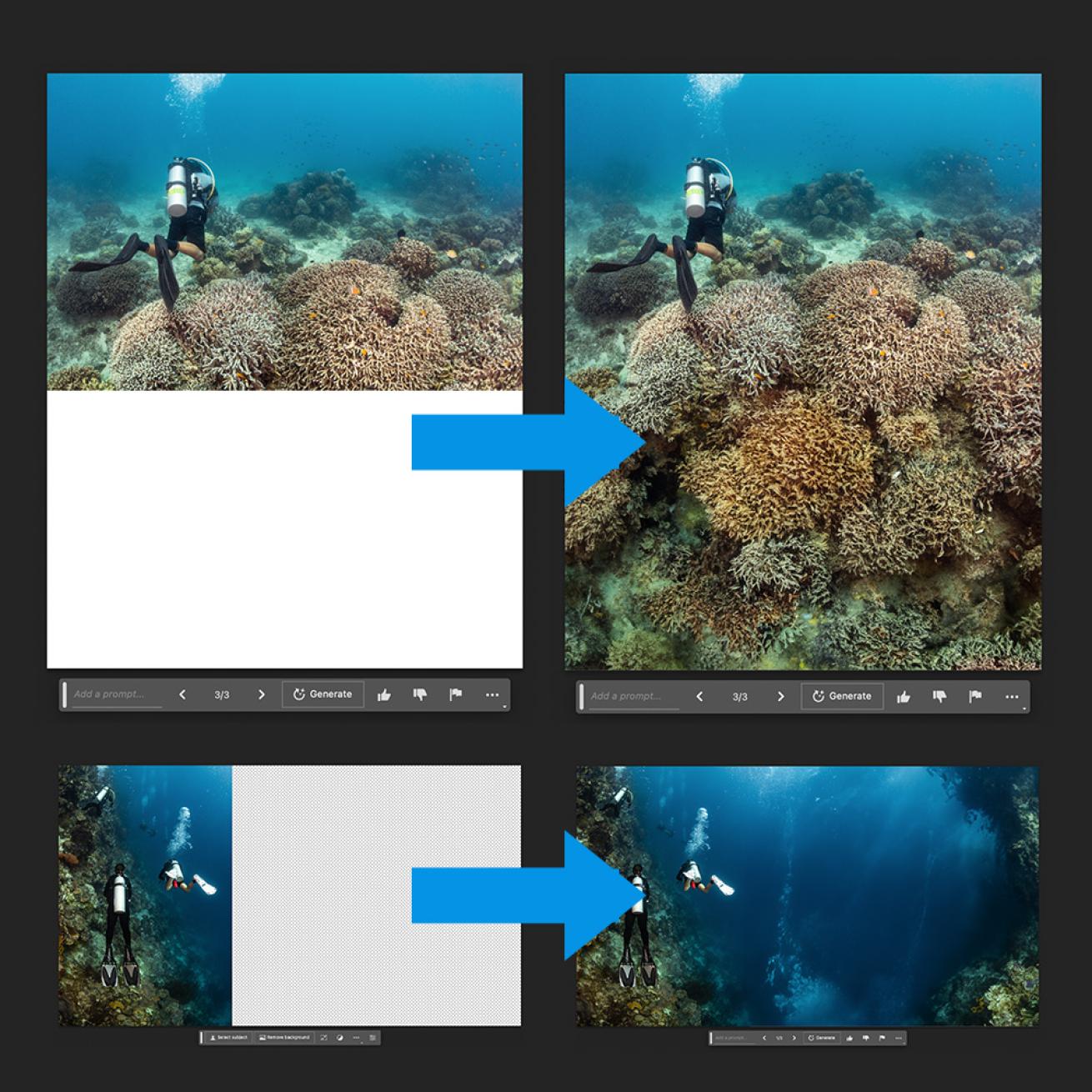
Brent DurandExtending an underwater image using Adobe Generative Fill
Extending an Image
Extending an image using Generative Fill is very impressive. The AI creates a new portion of the image based on the existing scene and the prompt you provide.
In my first tests, the AI does a decent job extending the scenes provided the subject matter is simple; think a blue/green reef or a field of hard coral. I tested image extension to change original photo aspect ratios to fit social media (e.g. changing 3:2 to 4:5) and also to create a long Testing Generative Fill with Underwater Photos.
Savvy graphic designers have extended underwater photos manually for years. However, they were limited in how much area they could clone while still looking natural. The new Generative Fill allows just about anyone to create realistic results that are easily passable on social media or for small web use.
AI and the Future of Underwater Photography
Photo editing has long caused debate among photographers. Is it cheating, or is it part of the art? Should a photograph only represent what was captured in the camera, or can it be modified during post-processing to help achieve the photographer’s vision when creating the image? Keep in mind that even Ansel Adams used dodge and burn techniques in his darkroom.
Adobe’s AI tools are making heavy photo modification easy for photo editors of all levels. We’re already mixing reality with AI in social media posts. Photographers have been known to use AI to win major photo contests before revealing their secret.

AI image created by Candice Landau in MidjourneyAlthough some AI-generated photos are nearly realistic, this image of a sea lion diver, though amusing to see, is far from realistic.
Everyone will have an opinion. Personally, I think that photography will continue to divide into people who enjoy the act of shooting photos and those who create art using a combination of photography and AI post-processing.
Professional photographers have a day of reckoning coming as well, whether they shoot fashion, sports or natural history. Fashion will likely be the first to go the way of AI. Sports are tough to make up, but with AI and incredible autofocus technology, an automated camera on a tripod might one day replace the sports photographer. Natural history will likely hold out longer as AI simply doesn’t have the reference material to create scenes that we as humans rarely see, much less photograph.
My concern is that as sensationalized images become more commonplace, we run the risk of making scuba diving in real life boring to kids who expect these AI-generated experiences. It’s our job as divers today to celebrate the incredible technology at our fingertips but to also put the phones down, breathe deep, put on our masks, and giant stride into the deep blue ocean.